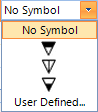Tag Numbers - Common
This page lets you define tag number settings which are common to all tag number annotation.
Accessed by selecting the Annotations > Tag Numbers > Common node in the Settings interface.
Define the properties per the fields described below and Save the changes.
The Close icon closes the Project Settings interface, so make sure your changes are saved. You will be prompted to save them it you haven't already.
The Load Defaults icon in the main Settings interface will return the settings of the options page to their original values.
| Setting | Description |
|---|---|
| Tag Options |
All: All the pipes will be labeled. Size Above: Enable this option to only annotate pipe whose outside diameter larger than the size defined from the drop down list. |
| Include Size in Pipe Line Number | Enable this option to include the pipeline size in the tag number annotation. |
| Elevation Prefix |
The user can select a symbol to place for the Top of pipe, Center line and Bottom of pipe from the drop down list: The User Defined option displays the Select User Defined Arrow dialog letting you select an arrow symbol from a cell library. |
| Annotation Arrow Size |
All same size: This option will size all of the annotation arrows per the defined size in the field below. The arrow size is defined either in inches or millimeters depending on which unit of measurement the project is using. Resize as per annotation text height: This option scales the arrow size according to the text height of the individual tag being annotated. Define the scale factor in the field provided. |
| Annotate all Components | Enable this option to annotate all components with tag numbers including duplicates. |